
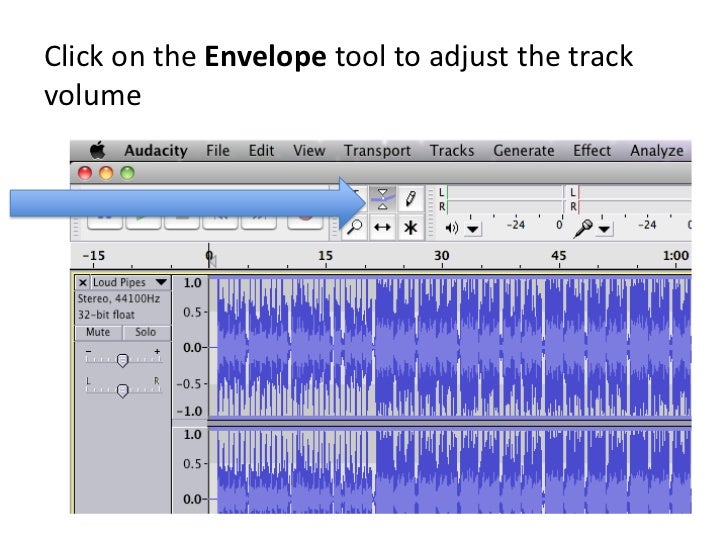

Finally, try to set up the microphone so that it is 4 to 6 inches away from your mouth. This avoids "popped p's" and other breath effects from ruining your recording. Setting up the microphone so that it is level with your mouth but a little off to the side also works.

If you can, place the microphone so that you are talking past it - think David Letterman and that microphone he has on his desk: he's always talking over it. When speaking into the microphone, point the microphone at your mouth but do not point your mouth at the microphone. Try to place it so that it picks up a minimum of computer noise (hard drives, fan). Consider where your microphone is going to be in relation to everything else in the room.


 0 kommentar(er)
0 kommentar(er)
